A lot of moms, myself included, have toddlers who don’t enjoy brushing their teeth. Maybe you deal with meltdowns every night or you wish your 3-year-old would brush for longer than 10 seconds.
There are lots of toddler tooth brushing tips out there, like getting delicious toothpaste or roleplaying toothbrushing on a doll or stuffed animal. I can get behind all of that, but sometimes, you wish there was just a magic toothbrush. Am I right?!
I’ve tested out a kid’s smart toothbrush from Colgate called hum. While your little one brushes their teeth, they’re actually slaying monsters in a smartphone app. Yes, it’s as cool and fun as it sounds.

My daughter was all-in at the mention of monsters, and I’m excited to share our review after months of testing. Plus, Colgate was kind enough to provide us with a discount: 20% off with code MAMA20.
Hum Kids Colgate Toothbrush Unboxing + First Impressions
Colgate was kind enough to send me the Hum Kids Smart Manual Toothbrush as well as the Hum Kids Smart Battery-Powered Toothbrush.

In the past, my 3.5-year-old daughter has been scared of battery-powered or electric toothbrushes, so it was nice to have the manual one as an option. However, that didn’t end up being the case!
The packaging of the Hum Kids toothbrush is really beautiful, though perhaps a little bulky. I didn’t want to throw away the oval box it came in – it was so nice.

The packaging says the kid’s smart toothbrushes are suitable for ages 5+, but this has worked brilliantly with my 3.5-year-old. In fact, I think her age is ideal for this kind of thing. I’ll share more later, but I did want to point that out.

Setting Up the Hum Kids Smart Toothbrush by Colgate

As far as setup goes, downloading and starting up the app was really simple. If you allow notifications when you get the app, you’ll get a notification around bedtime every night reminding you to brush your teeth.
You do have to allow camera access so the app can track your child’s toothbrush movement. You also have the option to let the app have access to your photos. I chose not to allow this, but if you do, you have more functionality in the app. As an example, after they brush their teeth, they can snap a headshot and save it.
Then, you create your child’s profile, which includes Name, Age, and favorite color. Select which type of toothbrush you have and enter your email address to create the account. The app will send you an email to provide consent for your child to use the app.
Then, you’re ready to start brushing with your child!
Take a look at these images to see the entire set-up process:















My 3.5-Year-Old’s Review of hum Kids by Colgate
When I told my daughter she was going to brush away monsters in her teeth, she was equally confused and excited.
We set up my phone using the little phone stand (which we later ditched as it’s really not necessary) and started the first game.

She was smiling and really eager to begin. The first few times we brushed teeth using the app, she didn’t do so hot. In the app, it highlights the teeth you’re supposed to brush in order to kill the monster that’s hacking away at those teeth.
She initially was not able to connect the picture on the screen to that same location in her mouth. However, she did manage to keep the toothbrush in her mouth for a solid two minutes, which was a big win. Before this toothbrush, we’d be lucky to get 30 seconds.

After a few sessions, I noticed she started brushing in the correct places. If her front teeth were lit up in the app, she’d maneuver the toothbrush to get her front teeth. It was amazing to watch her progress!

She was also VERY excited to choose her present after brushing her teeth each time. That little reward has not gotten old, and she’s brushed her teeth in this app dozens and dozens of times.

When she’s finished, I can actually go into the app and see what percentage of her teeth she properly brushed and which areas got neglected.

I can also see some of her progress over time as she started with 1 star and progressed to getting 2 or even 3 stars on occasion.
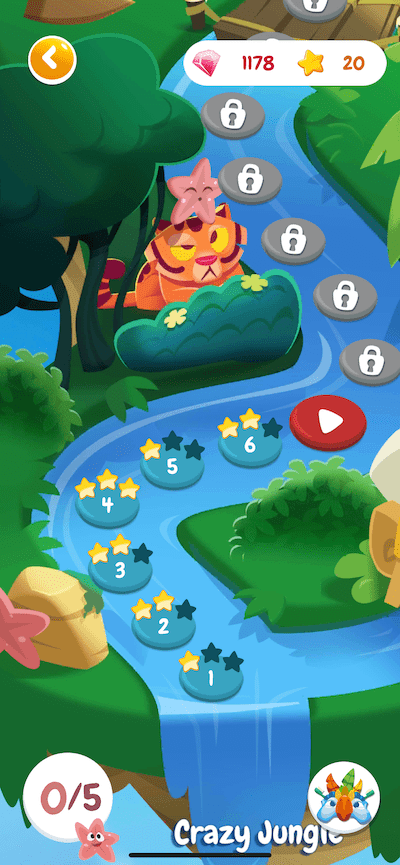
Here’s the best part: my daughter often asks if she can go brush her teeth with the monsters.
Um, WHAT?! Not only do I think this is the best toothbrush for toddlers who hate brushing teeth, but I think it’s a way to get toddlers to actually look forward to brushing!

Hum Kids Smart Toothbrush Cost
If you’re looking for a toothbrush that will get your toddler brushing consistently – and with excitement – you might be worried about the price tag.
I’ve seen some ads for very expensive toddler toothbrushes, and I was a little nervous when I heard about this smart toothbrush powered by Augmented Reality.
Good news, though! The battery-powered brush is only $29.99, and you can take an extra 20% off of that with code MAMA20. The manual version of this toothbrush is just $14.99, and it also connects to the app. It just doesn’t have the vibration component.
Let’s compare this to other “smart” or trendy toddler toothbrushes on the market:
Hum Kids by Colgate | Philips Sonicare | AutoBrush | Willo | |
Price | $29.99 | $49.95 | $149 | $149.99 |
Includes gamification? | Yes | Yes | No | No |
If you want a smart toothbrush that uses games and rewards to get your toddler excited about brushing teeth, hum Kids by Colgate is the lowest-cost option I could find.
Conclusion
I never thought I’d be writing a review of a toothbrush, but this is a product I want all moms to know about! If you struggle or stress over your toddler’s bedtime routine, this is a must-have.

I know the packaging says ages 5+, but this has been absolutely perfect for my 3.5-year-old. She gets so excited to fight off monsters each night, and she actually brushes her teeth – by herself – for a solid two minutes.
It has made our bedtime routine fun and enjoyable, something I am so grateful for.
Try out the smart toothbrush for kids from Colgate, and be sure to use code MAMA20 for 20% off! Happy brushing!













